Course description
Course Objectives
To quickly gain the skills to complete lighting designs and calculations for a range of commercial lighting projects, including offices, retail and sports pitches based on own layouts or imported CAD drawings.
By the end of this course, participants will gain the skills in the following:
Section 1 – DIALux Essentials
Planning and laying out a room
Setting the materials, texture and reflectances for room walls, ceilings and floors
Selecting various room views – including Floor Plan and 3D views
Installing luminaire plugins from various lighting manufacturers
Selecting and installing luminaires
Arranging luminaires – line and field arrangements
Performing calculations
Creating 3D views of light outputs
Checking calculations and preparing outputs
Preparing PDF output reports with luminaire specifications, layouts, photometric data and isolines
Section 2 – Project – Cafe Lighting (including doors, windows and furniture)
Planning and laying out the cafe
Editing the cafe room geometry
Inserting windows
Inserting doors
Inserting furniture (chairs, tables, counter, till, high chair)
Moving, tilting and swivelling furniture
Setting the materials, texture and reflectances for cafe walls, ceilings and floors
Selecting various cafe layout views – including Floor Plan and 3D views
Installing luminaire plugins from various lighting manufacturers
Selecting and installing luminaires
Arranging luminaires – line and field arrangements – as well as copying and pasting into position
Performing calculations
Creating 3D views of light outputs
Checking calculations and preparing outputs
Preparing PDF output reports with luminaire specifications, layouts, photometric data and isolines
Preparing a 3D rendered view of the cafe
Section 3 – Project – Sports Pitch Lighting – Part 1
Planning and laying out the pitch using New Exterior Scene
Editing the pitch geometry
Inserting sports facilities objects
Inserting sports field object
Adjust the size and positioning of the sports field object
Producing a 3D view of calculation points
Inserting sports field 1 Calculation Grid (PA) is for the Playing Area
Inserting sports field 1 Calculation Grid (TA) is for the Total Playing Area
Installing luminaire plugins from various lighting manufacturers
Selecting the luminaires
Using the Flood Light Arrangement tab
Installing luminaires – including vertical mirroring and horizontal mirroring
Adjusting and re-directing individual luminaires
Performing quick calculations
Checking horizontal and vertical Lux levels against sports pitch standards (GAA, FAI, IRFU, etc)
Performing horizontal and vertical calculations and preparing outputs
Creating 3D views of pitch lighting outputs
Preparing PDF output reports with luminaire specifications, layouts, photometric data and isolines
Section 3 – Project – Sports Pitch Lighting – Part 2
Zooming in on individual luminaires
Selecting the Rotations tab
Aligning luminaires with your own user-defined options and angles (NB consult the relevant standards – GAA, FAI, IRFU, etc )
Adjusting angles to achieve the relevant UGR values
Common arrangements – including number of columns, watts per floodlight and floodlights per column
Performing horizontal and vertical calculations and preparing outputs
Creating 3D views of pitch lighting outputs
Preparing PDF output reports with luminaire specifications, layouts, photometric data and isolines
Section 4 – Working with CAD Drawings
Importing a DWG or DFX file.
Setting the units for the layout
Setting the Gravity Centre
Building Rooms – zooming into the relevant room
Building Rooms – editing room geometry and drawing polygons
Building Rooms – inserting the room
Using DXF Glasses to see the room on the CAD drawing
Inserting additional rooms on the CAD drawing
Section 5 – Some Key Terms in Commercial Lighting Design
Please see the included handout.
YOU CAN USE THE FOLLOWING LINK TO PAY FOR YOUR COURSE AND DOWNLOAD THE COURSE MATERIALS:


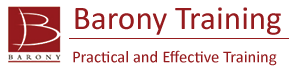


 Distance Learning and Online Courses are offered in a number of different formats, these include correspondence courses (by post), online via computer or a combination of online and classroom instruction (blended learning).. View
Distance Learning and Online Courses are offered in a number of different formats, these include correspondence courses (by post), online via computer or a combination of online and classroom instruction (blended learning).. View  Further Education and PLCs (Post Leaving Cert Courses) have become a popular alternative to the CAO system here in Ireland. PLC Courses are validated by QQI (Quality & Qualifications Ireland) at levels 5 & 6 of the NFQ.. View
Further Education and PLCs (Post Leaving Cert Courses) have become a popular alternative to the CAO system here in Ireland. PLC Courses are validated by QQI (Quality & Qualifications Ireland) at levels 5 & 6 of the NFQ.. View  Continuous Professional Development (CPD) helps to keep job skills and professional knowledge up to date and ensures the standard of registrations & qualifications are maintained.. View
Continuous Professional Development (CPD) helps to keep job skills and professional knowledge up to date and ensures the standard of registrations & qualifications are maintained.. View  Evening courses and part time learning options are a great way to enhance a CV, to socialise and make friends, as well as learn something completely new. There are an abundance of night courses and evening classes available.. View
Evening courses and part time learning options are a great way to enhance a CV, to socialise and make friends, as well as learn something completely new. There are an abundance of night courses and evening classes available.. View